Download From SlideShare
A part of the tools suite, easily download disabled SlideShare slides
Download From Slideshare Desktop
Click below to change Operating Systems
Windows, Linux and Mac Support.
"Download From Slideshare" for Windows
Download Links
Mega.nz
Direct
Features
- No missing slides (100% coverage of a presentation - as in, you'll download slides 1-100. Not slides 1, 10, 11, 12, 23-100)
- High quality HTML output (as opposed to an image rip)
- Printable HTML output.
- No invasion of privacy (tool works purely as an interface between your computer and slideshare's servers. no third party to deal with)
- Speed (no intermediate server processing)
- Reliability (low failure of download rate)
Supported/Tested Windows Versions
- Windows XP 32-bit
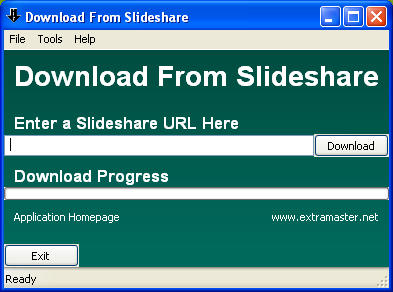
- Windows 7 32-bit & 64-bit
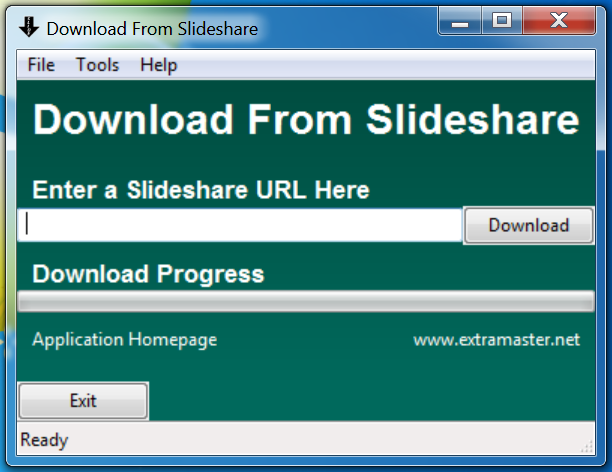
- Windows 8.1 32-bit & 64-bit
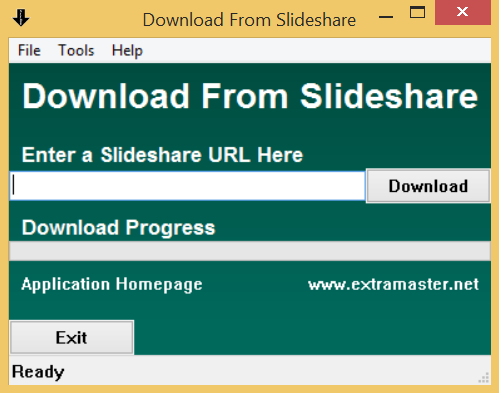
- Windows 10 64-bit
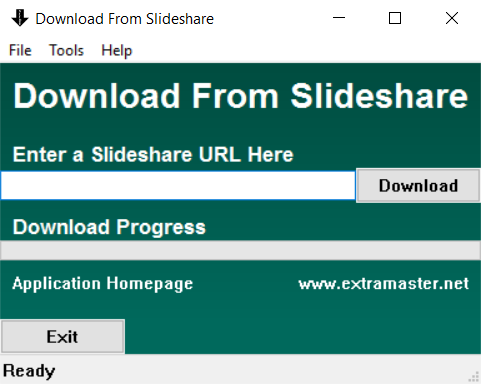
Change Log
Update 1.0.0.7
Rewrote the settings handler, adding the ability to backup/restore settings and to choose a custom folder to download to.
Enforced a default downloads folder at "My Documents/DownloadFromSlideshare", this is to allow for a cleaner download management and can be changed (or opened) in the Settings.
Rewrote the HTTP download routine, download progress reported in status bar, cancelling a download is more responsive.
Refreshed theme to tie-in with the Android app
(a port of the Android app back to Windows)
Update 1.0.0.6
Fixed an issue with slides not downloading, all downloads are now made through https.
Update 1.0.0.4
Complete rewrite. The entire GUI is more responsive (through multithreading)
A "downloading slide" can now be cancelled without crashing the application
Generated HTML output can now be printed at the same dimensions of the source slide
Update 1.0.0.3
Fixed progress bar being stuck.
Update 1.0.0.2
Fixed es.slideshare.net and fr.slideshare.net links (they work now)
Application more transparently displays alerts (for errors, download start, download end, e.t.c.)
Updated HTML generation so they output full-page slides (like in the demo: http://static.extramaster.net/chamathgrowthhackerskeynote/main.html)
Demos
YouTube tutorial on how to use this tool (it's really simple!). This video embedded above, but directly linked below just in case that you've missed it.
https://www.youtube.com/watch?v=nStaklxaqAw
Example of a resulting downloaded slide (notice how it's in a HQ/HD html format?)
http://static.extramaster.net/chamathgrowthhackerskeynote/main.html
Download From Slideshare running on Windows XP
A resulting HTML slide page generated by the "Download From Slideshare" application (text can be selected in the HTML version, just open "main.html" to view the output downloaded slide)
Turning off "HTML" downloading of presentations (and reverting back to the low-quality image scraping mode)
Notes
This application has been designed to be a portable application. That means that no installation is required.
Download Links
Mega.nz
Direct
Checksums
v1.0.0.7 32-bit (x86) .exe.zipMD5: 57804D8EBADB9339505A0B4DA94406FC SHA256: 3331D80ADA27801DF4C49A2F520EC2278009A34CC0BD1FD7AA227A73D04C8521 |
v1.0.0.7 32-bit (x86) .exeMD5: E15A5F590713D6BE7FC31A1077882EFB SHA256: 8518B88F3399D2D4F7F25F86CD930DE4357D303D03759B0E49A52E5EAA12C826 |
v1.0.0.7 64-bit (x64) .exeMD5: 0728431D27281ED46CE95B3D2141B492 SHA256: B0805266F57E3761AB540BB26A86DB1A4E6A18A5D54F0CBFA0FB37BFFE2592A6 |
v1.0.0.7 64-bit (x64) .exe.zipMD5: E57AEB03D002F5C5828750777651604C SHA256: D7AEECA1A5D40893B411A5AAFBAED3BB7CA49294571F109EE08B3F3D79F771F1 |
"Download From Slideshare" for Linux
64-bit Build
VirusTotal Scan Result: 0/55 https://www.virustotal.com/en/file/b442119878c8128ccde90c990ddc93a15ec7ab6cc0aa4b227b93dfda3d3d1147/analysis/
MD5: 61E4D668E2DC0EBFF57F7B8DB413E325
SHA256: B442119878C8128CCDE90C990DDC93A15EC7AB6CC0AA4B227B93DFDA3D3D1147
32-bit Build
VirusTotal Scan Result: 0/54 https://www.virustotal.com/en/file/b4d0590d38c453e7c33dd7b37e30d62de78f9a74285c006db89528f648cf533a/analysis/
MD5: A991FDEE7F1445B9781E5F4E199890A0
SHA256: B4D0590D38C453E7C33DD7B37E30D62DE78F9A74285C006DB89528F648CF533A
Support for the Following Linux Distros
A system using GTK+ is required for the app to run. e.g. KDE supports GTK+ (despite being QT-first).
- Ubuntu (Tested Against Ubuntu 14.04.5 LTS (x64), Tested Against Ubuntu 16.04 (x64), Ubuntu 16.04 (x32))
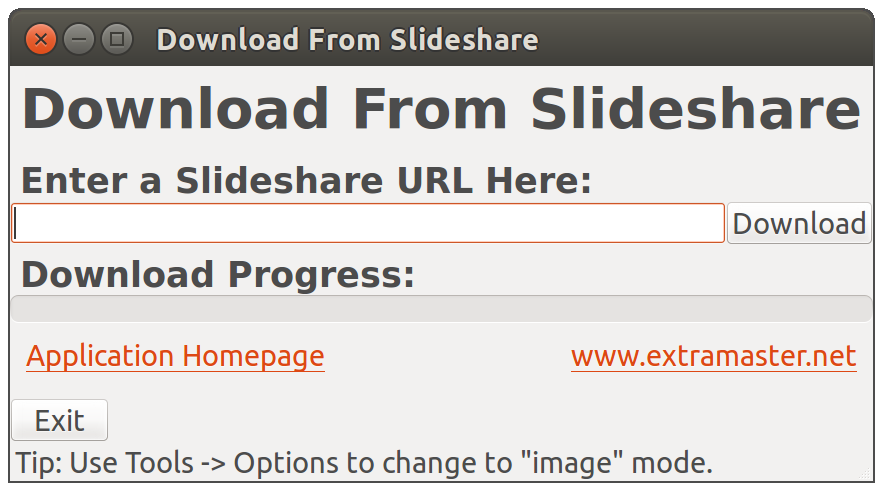
- ArchLinux (Tested Against Manjaro Linux 16.10 (x64), Manjaro Linux 16.10 (x32))
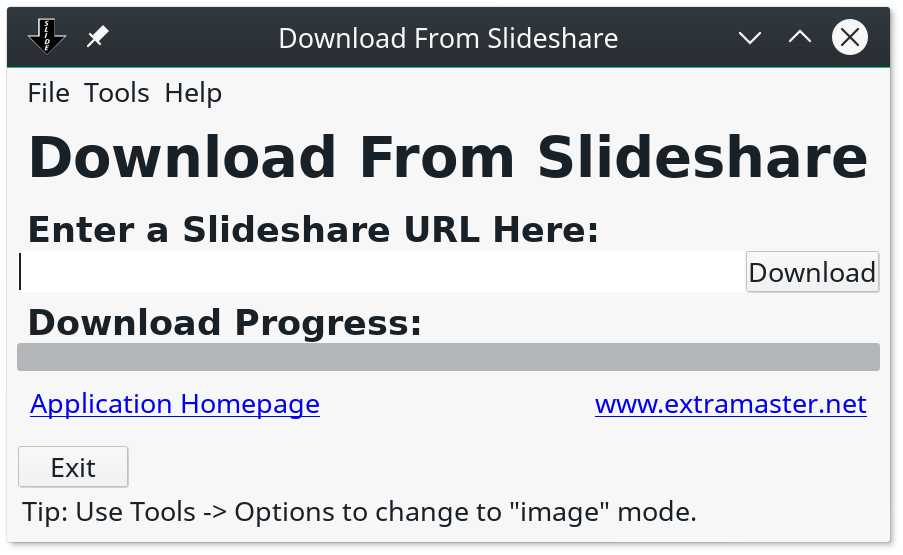
- Fedora (Tested Against Fedora 25 (x64))
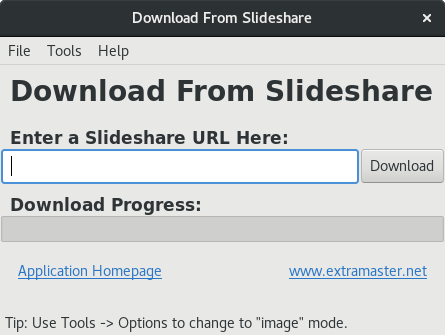
64-bit Build
VirusTotal Scan Result: 0/55 https://www.virustotal.com/en/file/b442119878c8128ccde90c990ddc93a15ec7ab6cc0aa4b227b93dfda3d3d1147/analysis/
MD5: 61E4D668E2DC0EBFF57F7B8DB413E325
SHA256: B442119878C8128CCDE90C990DDC93A15EC7AB6CC0AA4B227B93DFDA3D3D1147
32-bit Build
VirusTotal Scan Result: 0/54 https://www.virustotal.com/en/file/b4d0590d38c453e7c33dd7b37e30d62de78f9a74285c006db89528f648cf533a/analysis/
MD5: A991FDEE7F1445B9781E5F4E199890A0
SHA256: B4D0590D38C453E7C33DD7B37E30D62DE78F9A74285C006DB89528F648CF533A
How to use?
Extract & execute the ELF binary
Change Log
Same as Windows
Known Issues
Same as Windows
Fixed Issues
Not 32-bit
"Download From Slideshare" for Mac OS X
VirusTotal Scan Result: 0/56 https://www.virustotal.com/en/file/01e37172652f5c0289e3b0b7e2c6fdbdacdfa1ef3988ea7ebf98af25f10058bc/analysis/
MD5: 8138F76AAEF54F8DCE1EBB155B5805E3
SHA256: 01E37172652F5C0289E3B0B7E2C6FDBDACDFA1EF3988EA7EBF98AF25F10058BC
Support for the Following Mac Versions
- OS X 10.7- MacOS 10.12 (Dropped support for Mac OS X 10.6 Snow Leopard)
- OS X 10.7
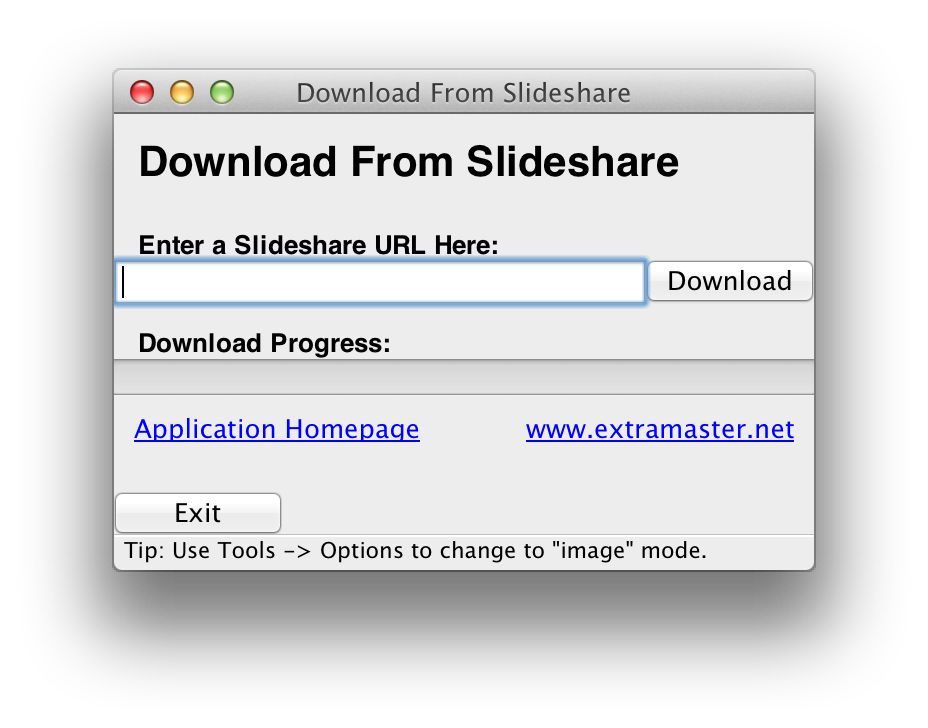
- MacOS 10.12
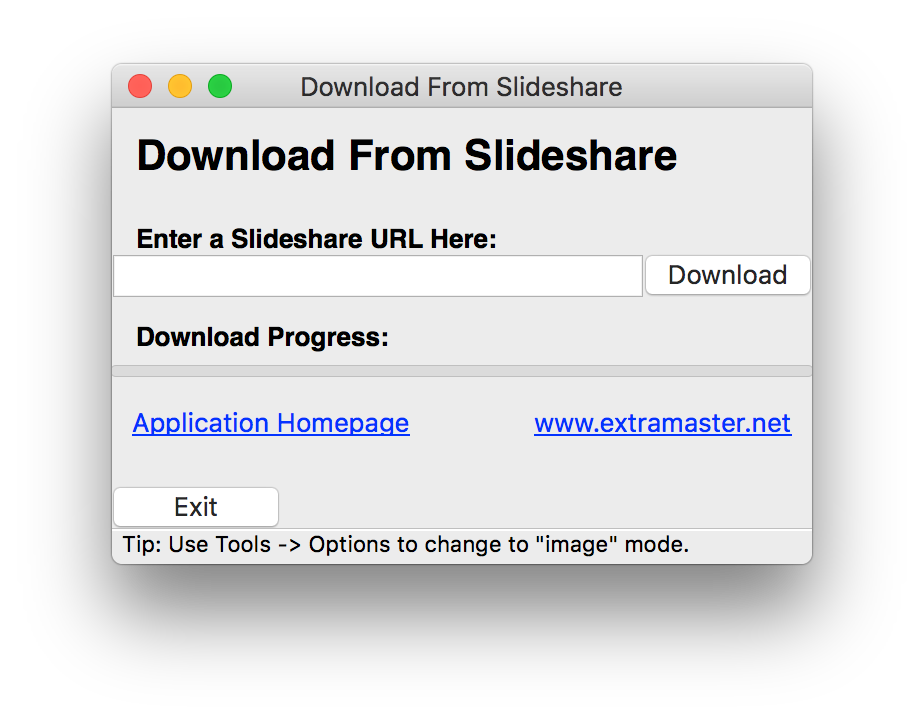
VirusTotal Scan Result: 0/56 https://www.virustotal.com/en/file/01e37172652f5c0289e3b0b7e2c6fdbdacdfa1ef3988ea7ebf98af25f10058bc/analysis/
MD5: 8138F76AAEF54F8DCE1EBB155B5805E3
SHA256: 01E37172652F5C0289E3B0B7E2C6FDBDACDFA1EF3988EA7EBF98AF25F10058BC
Notes
This app was meant to be run as a standalone program. Please do not drag it into your applications folder, it is best left in the Downloads folder, as the program downloads the slides to a generated folder next to the app.
If you're using OS X 10.7.5+ (OS X 10.8, 10.9, 10.10, 10.11, ...) then you may need to allow this application to run via gatekeeper - Settings -> Security
Change Log
Same as Windows
Known Issues
Same as Windows
Fixed Issues
Have the Process Monitor active, just in case you want to quit the application. Pressing the window close button does not cleanly exit the application if you're in the midst of a download. (otherwise, if the application is idle, the close button will quit the application cleanly).
So to ensure that the slide that you're currently downloading is stopped, "Force Quit" using the Process Monitor. Threading support added.
"Download From Slideshare" for Android
Download Links
Mega.nz
Direct
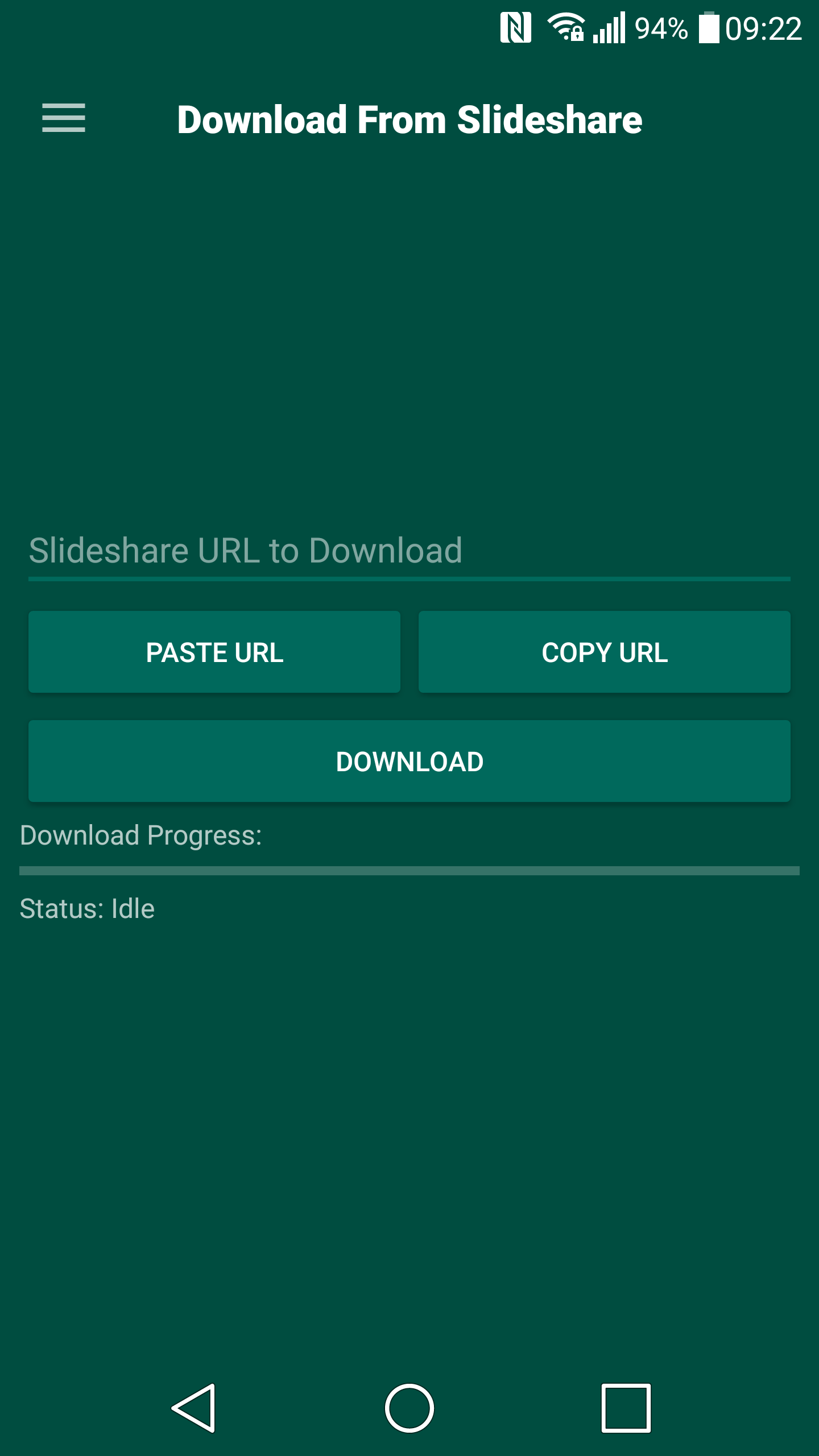
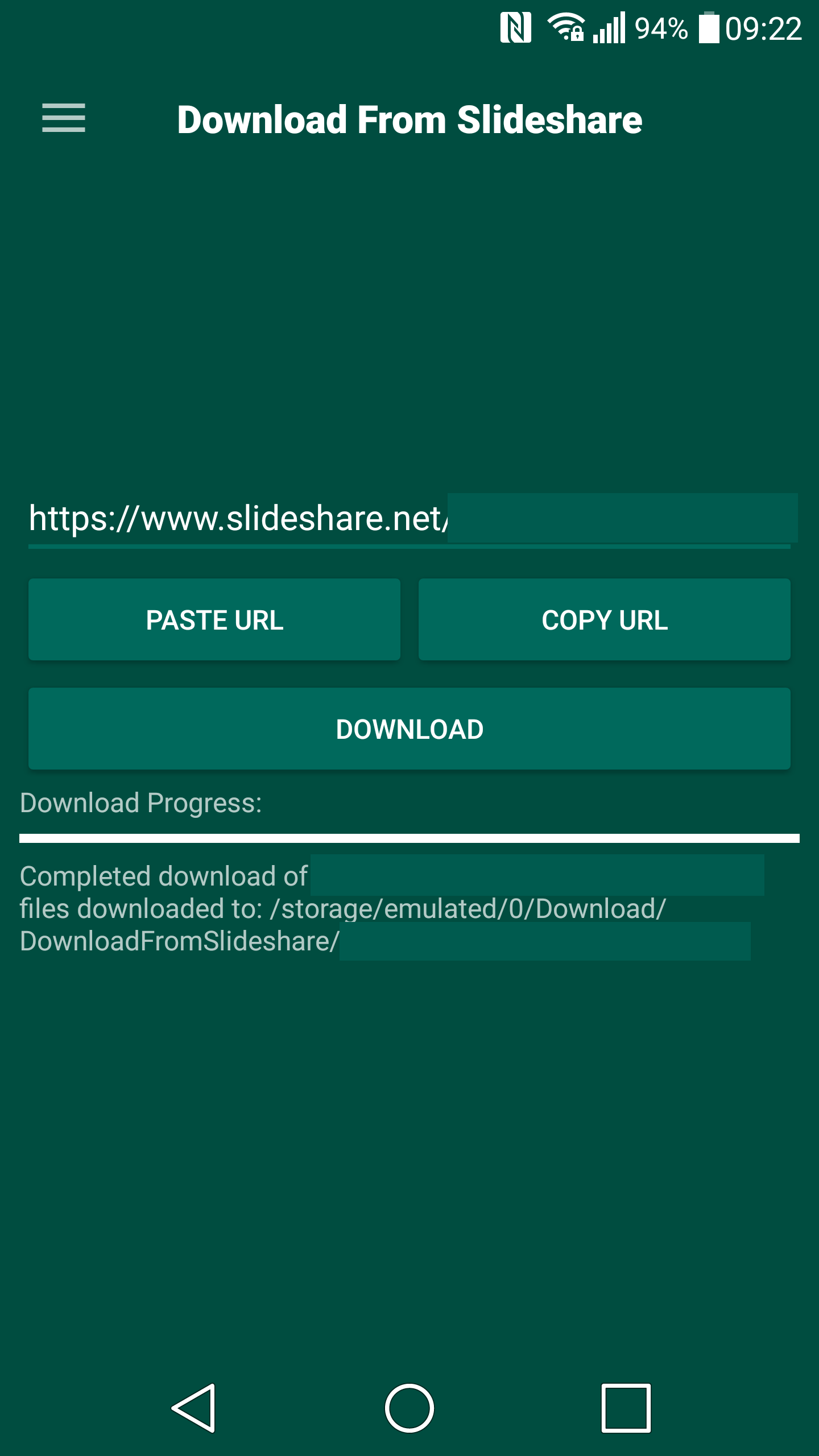
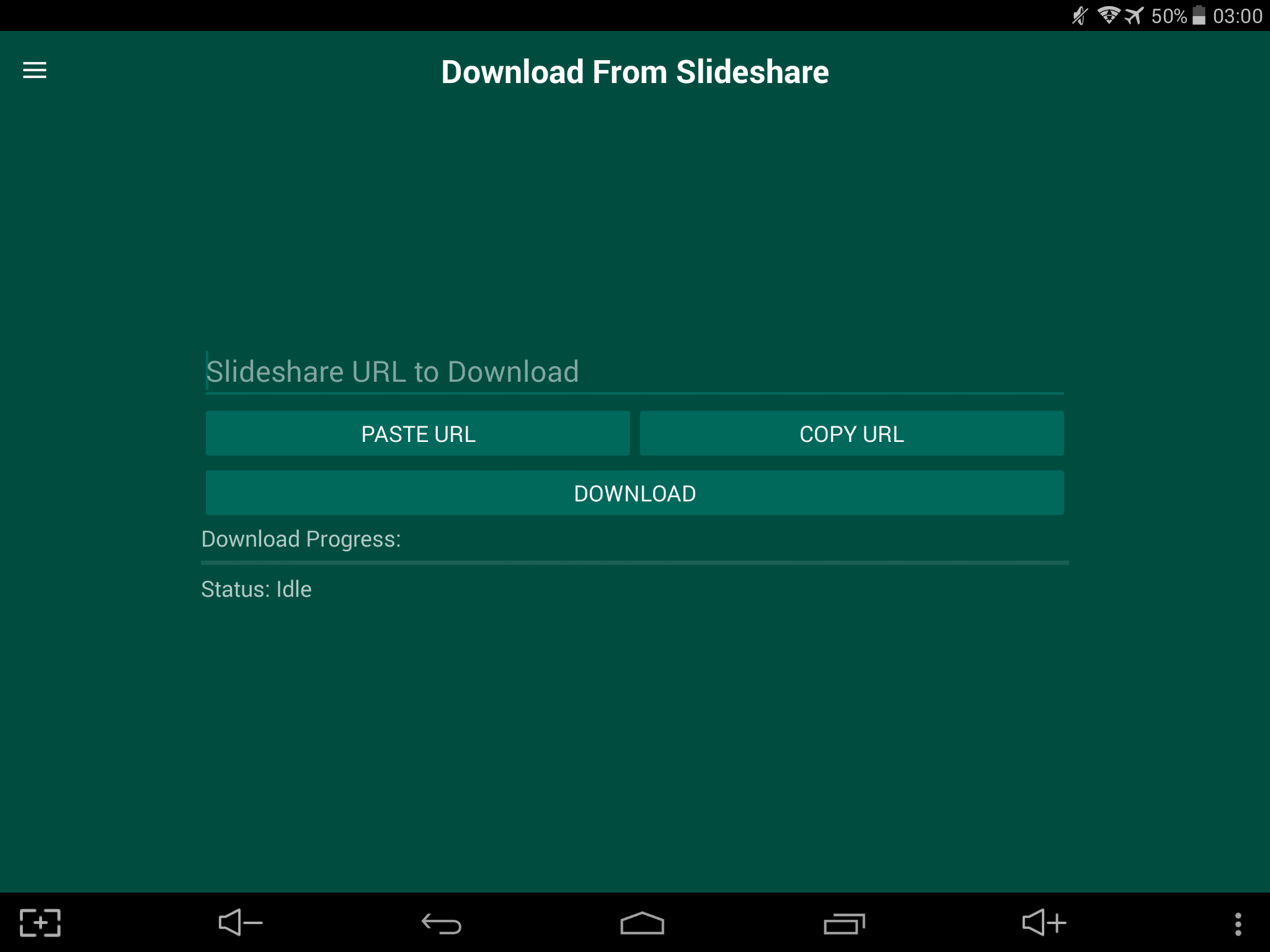
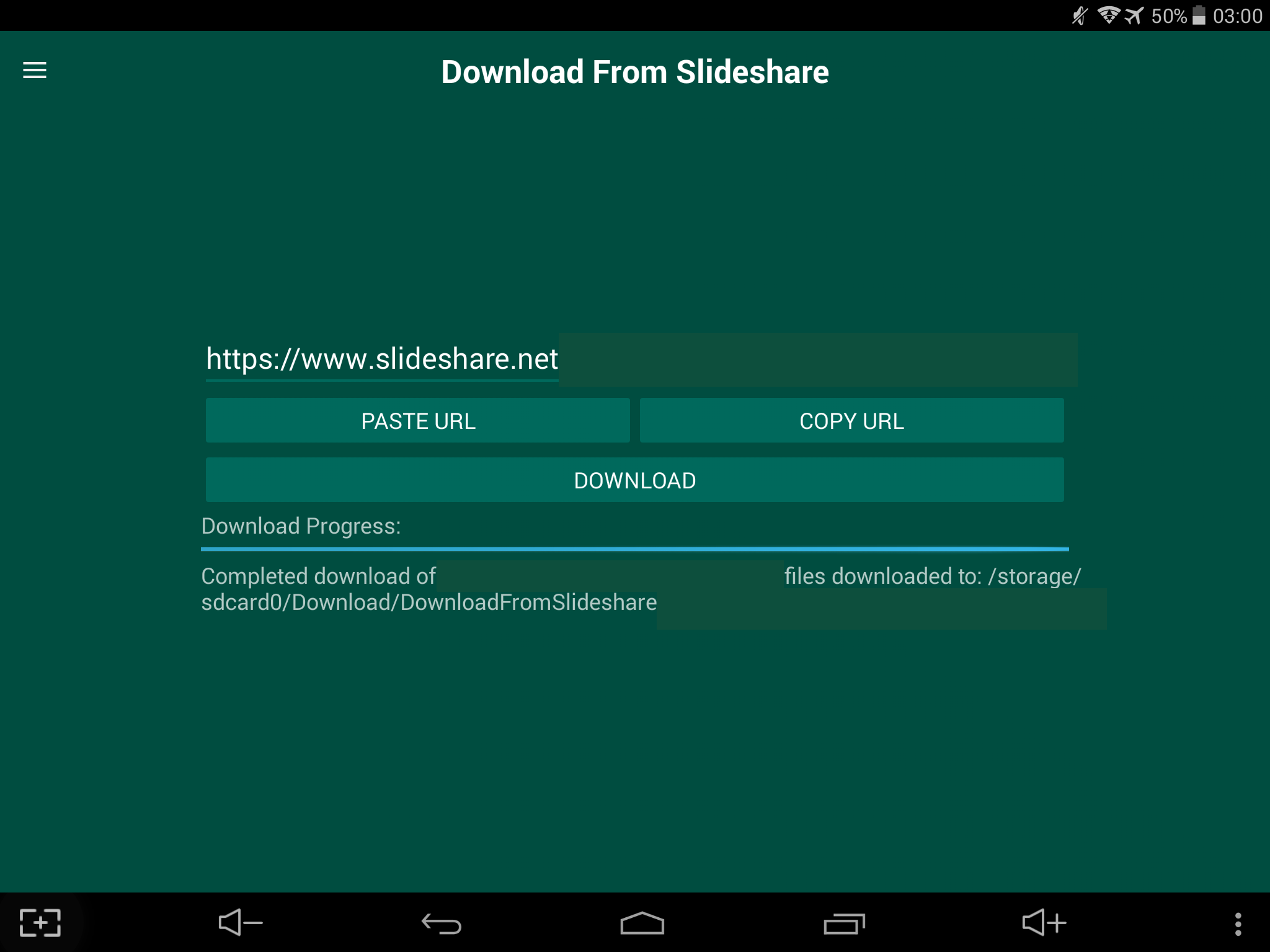
Checksums
v0.0.0.6 ARM (armeabi-v7a) .apkMD5: CB3A930C0C8A9DA0B216C10763CAA10C SHA256: AC8C659E420E41E50628B31DE863B66C8E28143C8F3F7B44A26474420F413B96 | v0.0.0.6 ARM (armeabi-v7a) .apk.zipMD5: A733AF7B0320C1F3FE695DA4BC9AA391 SHA256: F848CDB755956F163D2EDA6577C183353BBD447C8B293A016EEF1DC44F7624EC |
v0.0.0.6 Intel (x86) .apkMD5: 475BA45C820CD23D1D1D1B24935D6E23 SHA256: 77445A06F35B0823E42F04A74B5C9100C21C6269F8B97451040FBCCB7DD6BCB0 | v0.0.0.6 Intel (x86) .apk.zipMD5: 9E7359D2F066E7F0BC84DD6AFB678AB6 SHA256: 6E23C557F84BC2B279888DD7B83B95DE051BCB0F79EB0C47F17DAEE8466A7C05 |
Download From Slideshare Online
Online version no longer works - you can push your luck and take a chance.
Downloads for your respective operating system are available above.
If you require an online Slideshare Downloader (with only low-quality image "pdf" support), try this alternative: http://grub.cballenar.me/.
About
SlideShare is a document and presentation hoster founded in 2006, and one of the many leaders alongside other well known online document and presentation hosters.
The platform encourages users to be social when it comes to presentations and documents, as it allows users to share those documents to the world.
Unfortunately, however, allowing a presentation or document to be downloaded is optional and some presentations may be prevented from being downloaded.
Consequently, slideshare isn't exactly fully open for the public to share and enjoy as disallowing a presentation from being downloaded means less ability for the presentation to be shared.
Fortunately, slideshare contains a very simple and exploitable "flaw" that allows anyone to download presentations, however it requires manual and repetitive work.
This tool was created with the objective of automating that process and hence, provide a simple way of "opening" up slideshare a litte.
Notes
The downloader tools provided on this site come at no cost. There may be ethical and moral concerns over the copyright of work. However, I am not facilitating breaking copyright rules. Most of the tools featured are provided with faith that users are using the tools on a computer with fast internet so that they can consume and afterwards delete content on their own personal devices.
The presentations of users downloaded are not from the original source, like with the "Download From SlideShare" tool, where only images of the presentation can be downloaded.
Futhermore. There is the argument that SlideShare is a platform to socially share presentations. Most illegal content is handled and stored by SlideShare, and hence DCMA'd files are removed from SlideShare anyways.
Disabling the downloading of a presentation is like disabling the comments on a YouTube video. And furthermore, the data that you get with the tool can be done yourself manually .
Download From Slideshare Online Change log
Works with SlideShare's .SSD format. eg: www.slideshare.net/sjlines/Precast-Plant-Quality-System-Documentation-Set.
There have been a couple of other fixes to the tool to make it compatible with mobile sites.
Presentation downloads have been limited to presentations under 200 slides as an attempt to reduce the time wasted due to errors and to prevent any quota overflows.
Now supports sites that use documentcloud! https://www.guardian.co.uk/world/interactive/2013/jun/20/exhibit-b-nsa-procedures-document
All tools are now processing data at sshdl-1.extramaster.net and sshdl-2.extramaster.net!
Send me a tweet if you're having issues with this change (such as if it's blocked)...
Added 2 more servers to increase the reliability of the service! The downloader will most likely be up for longer to process your requests!
Added more servers...